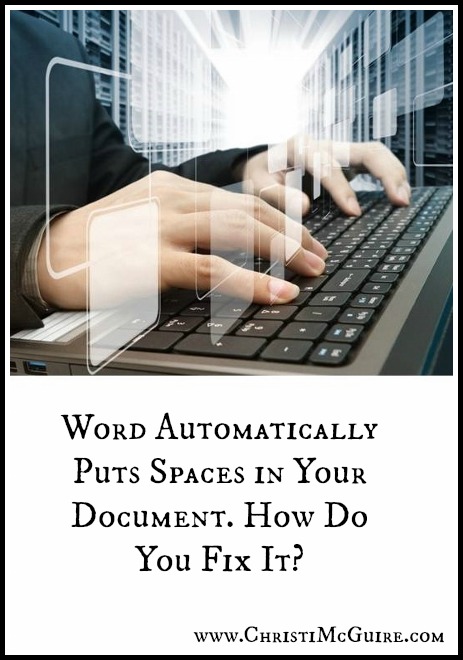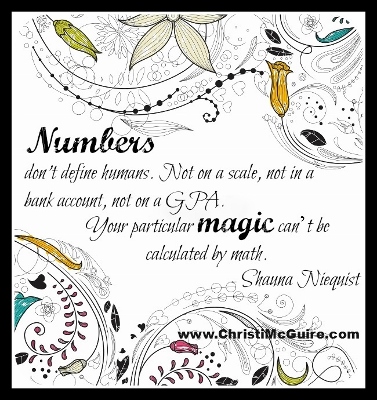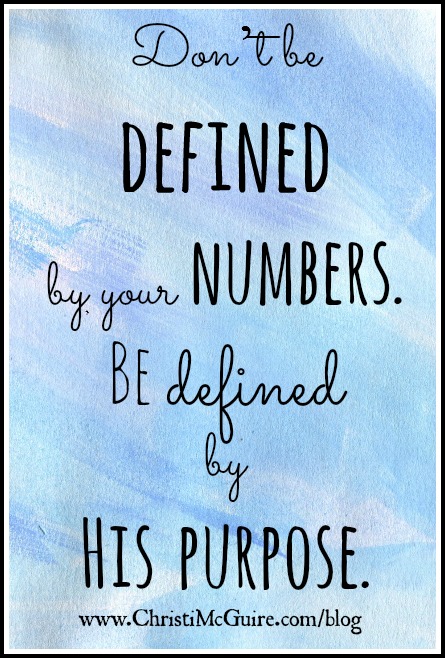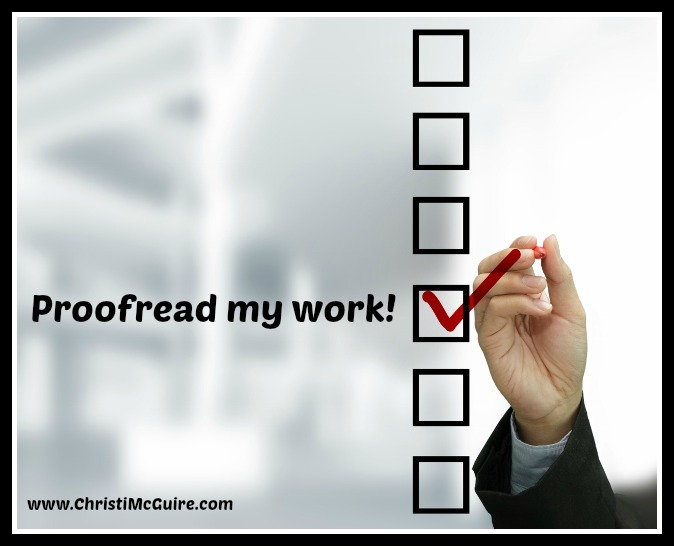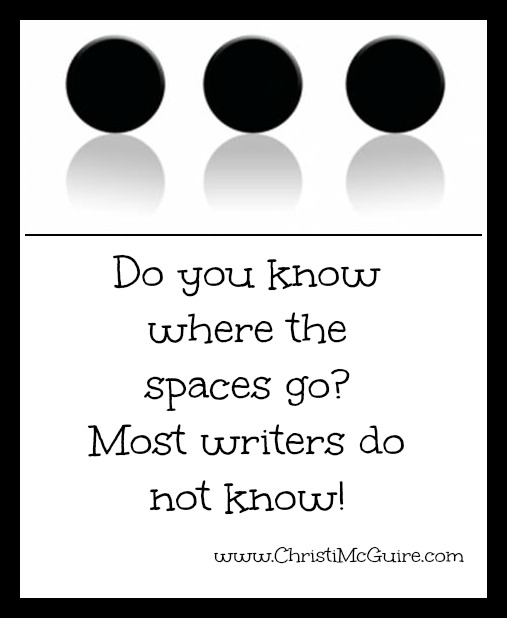You’ve just returned home from your first Writers’ Conference. What. A. Trip! It was everything you hoped and nothing like you planned. Perhaps it exceeded your expectations, perhaps you experienced some disappointments — either way, your mind has been going a million miles an hour, your face hurts from smiling, and no matter how much of an extrovert you usually are, you’re ready to crawl in bed and stay there for a week.

Like coming home after summer camp when you were a kid, the days following a conference are naturally going to feel pretty dreary. You are likely exhausted both emotionally and physically. You already miss your new writer friends who totally “get” you like no one else does! Here’s a few things to keep in mind as you ease back into your regular routine:
Allow for some down time. Plan for a down day or two to unpack and regroup. Sleep, eat well, and rejuvenate your body.
Take the time to say thank you. Go through your notes and the business cards you collected and follow up! If any agents or editors requested additional material, send it to them asap. Or simply write a short thank-you note letting them know you appreciate the time they spent with you.
Network, network, network! Log in to your social media accounts and follow all the people you connected with — build your platform and network! This will be invaluable to you later on.
Create an action plan. Go through your notes and conference materials, and create an action plan or to-do list of the things you want to do, complete, and accomplish. Then give yourself some deadlines to stay on track.
Pace yourself! Ease back into “real life,” and remember, you don’t have to catch up on everything you missed all at once.
But you can start planning for the next conference you’d like to attend, now that you are an experienced conferee!
My next conference will be PENCON, the only conference in the Christian industry for freelance editors. Register at https://penconeditors.com/register/. I hope to see you there!